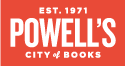Dangerously organic!
One of the great things about this site is the ability to make groups. You can make your group as general or specific as you want in order to attract like minded individuals who will share in your enthusiasm. Let’s go through the steps to making your very first group.
The first step to creating a group is to have an idea. Do you have a group of people you meet with regularly? Are they on this site? Maybe you have an idea that you’d like to share and get feedback on. Is it an idea that involves input from multiple minds? Perhaps you have a small site that is related to topics discussed by members of this site. If you agree with any of the prior statements or questions then it’s probably a good idea to make a group.
There are two ways to get to the group creation page. The first is to click the “Groups” tab at the top of the page. Clicking this will take you to the sites existing groups page. Here you can see the current groups and featured groups. In the upper right corner of the page beside just above the featured groups is a button that reads “+Add” click this to get to the groups creation page.
The second way to get to the group creation page is through your personal page. Click the “My Page” tab and look in the column below your profile picture for a link that reads “Groups”. Clicking this will take you to your groups page, which contains groups that you have created and/or joined. In the upper right corner of this page is the “+Add” button which, when clicked, will take you to the group creation page.
There are two steps to making a group. First you have to set your group information by filling in the provided fields. You will give your group a name, image, description, address, website, and location (if applicable for the later three). This information will be viewed by those who view your group. Once you’ve finished you can tailor settings for privacy, features, members, and messages. There is also an option to share your group and Facebook. These settings are toggled on or off by check-boxes and can be changed later. Complete the set up by clicking the “Add Group” button.
Once you’ve set up your group you will be prompted to invite members to the group. Follow the instructions to invite fellow members and contacts to your group.
There you have it. Now that you’ve set up your group, be sure to promote it using discussion boards and blog posts.
Step 1- Think Before You Leap
The first step to creating a group is to have an idea. Do you have a group of people you meet with regularly? Are they on this site? Maybe you have an idea that you’d like to share and get feedback on. Is it an idea that involves input from multiple minds? Perhaps you have a small site that is related to topics discussed by members of this site. If you agree with any of the prior statements or questions then it’s probably a good idea to make a group.
Step 2- Group Creation
There are two ways to get to the group creation page. The first is to click the “Groups” tab at the top of the page. Clicking this will take you to the sites existing groups page. Here you can see the current groups and featured groups. In the upper right corner of the page beside just above the featured groups is a button that reads “+Add” click this to get to the groups creation page.
The second way to get to the group creation page is through your personal page. Click the “My Page” tab and look in the column below your profile picture for a link that reads “Groups”. Clicking this will take you to your groups page, which contains groups that you have created and/or joined. In the upper right corner of this page is the “+Add” button which, when clicked, will take you to the group creation page.
Step 3- Add a Group: Information Set Up
There are two steps to making a group. First you have to set your group information by filling in the provided fields. You will give your group a name, image, description, address, website, and location (if applicable for the later three). This information will be viewed by those who view your group. Once you’ve finished you can tailor settings for privacy, features, members, and messages. There is also an option to share your group and Facebook. These settings are toggled on or off by check-boxes and can be changed later. Complete the set up by clicking the “Add Group” button.
Step 4- Add a Group: Invite Members
Once you’ve set up your group you will be prompted to invite members to the group. Follow the instructions to invite fellow members and contacts to your group.
There you have it. Now that you’ve set up your group, be sure to promote it using discussion boards and blog posts.
Last updated by Michael Levin Jul 30, 2011.
© 2026 Created by Michael Levin.
Powered by
![]()